
OneZurich customer portal
Welcome to OneZurich customer portal, your all-in-one integrated platform designed exclusively for individual customers to enjoy personalized insurance services.
Create an account
Not yet registered? Get started with our customer portal in just 3 simple steps to enjoy our customized service!
Log in to your account
Log in and enjoy quick access to all things Zurich now.
*For corporate customers and Zurich International Online users, please click here to access your portal.
How can OneZurich help you?

Summary of your Zurich policies
Check your individual general insurance and life policies in one go.

Update personal information easily
Update contact information online, without the hassle of physical forms.

Overview of your claim history and status
Review your claim history in the past two years, check claim status and upload supplementary documents.
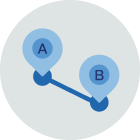
Change your trip details
Make changes to the itinerary of your insured trip, including travel dates and destinations, to suit your needs.

Keep track of your wealth
Stay on top of your investment performance and change premium allocation of your life policy.

Get in touch with us
Get in touch with us through our enquiry form. Or leave us a comment and let us know how we can improve your experience.
Your insurance needs, all in one place
Our customer portal is designed to make managing your insurance needs quick and easy. Explore our different features below with step-by-step instructions.
01
Policy details
Get a comprehensive overview of your policy details, including coverage, premium, period, and more.
02
Profile management
Everything you need to know about managing your account, password, user ID, and more.
03
Payment and premium renewal
Learn how to make payments online and renew your policies in just a few simple steps.
04
e-Claims
Learn how to easily submit and track your insurance claims online.
*For life insurance claim, please click here.
05
Fund Management
Monitor your portfolio’s performance, track transaction records, switch your investment choices, allocate your future premium all in one place.
06
Risk profile questionnaire
Check your current risk appetite and update Risk profile questionnaire instantly.
07
Make policy changes
Make adjustments to your policies, such as changing trip details for your travel plans and updating contact details.
Frequently asked questions
OneZurich supports individual policyholders for several products at this moment. Under the following scenarios, you may not be able to create an account:
- You are a policyholder of a joint-owned policy or a Fire Mortgage scheme.
- You do not hold any active policies and the other policies have been non-active for over one year.
Generally, all inforce/active policies under your name will be shown under this portal. Non-inforce/non-active policies will still be shown for one year, counting from the effective date that the policy became non-inforce.
Please note that the portal only supports individual policyholders for several products at this moment. If you are a policyholder of a joint-owned policy or a Fire Mortgage scheme, those policies will not be shown in the portal for now.
Please ensure your current mobile number and the new one are both a Hong Kong number. If you wish to update the mobile number from/to a non-HK number, please contact us.
You can update your mobile number up to five times per day on OneZurich. Try again the next working day if you have already submitted requests (including email/mobile/correspondence address) five times on the same day.