
Policy renewal
Wondering how to renew your policy? We’re here to make the process quick and easy for you. Check out the answers below to some of the questions you may have with renewing your coverage!
- If your policy was arranged by an insurance intermediary, we recommend reaching out to them directly for assistance.
- If you’ve already enrolled in auto renewal, you're all set! We'll take care of the payment process using your designated bank or credit card account.
We want to make your payment experience as smooth and effortless as possible.
If your renewal notice comes with a payment QR code, you can use our online payment options by simply scanning it.
Note:
1. The payment is one-off.
2. The payment QR code will only be valid before the policy expires. If you encounter any issues with the payment QR code or if it has expired, please contact us for assistance.
Credit Card (Visa/Mastercard only)
Step 1: Scan/click the QR code
If you agree with the renewal terms, you can either scan the payment QR code using mobile device or click on it if you’re using your computer. This will take you to the payment page where you confirm renewal and make your payment.
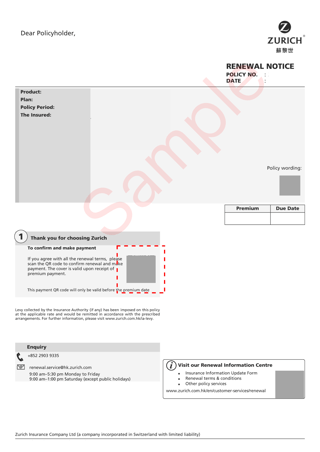
Step 2: Choose Credit Card as your payment method
Step 3: Make sure your contact information is up-to-date and turn on auto-renewal (If necessary)
The updated contact information and auto renewal will be effective upon renewal.
Step 4: Fill in and confirm your credit card details
Step 5: Make Payment
Verify the payment details and confirm the transaction
Upon successful renewal, your renewal document will be delivered within three working days.
FPS
Step 1: Scan/click the QR code
If you agree with the renewal terms, you can either scan the payment QR code using mobile device or click on it if you’re using your computer. This will take you to the payment page where you confirm renewal and make your payment.
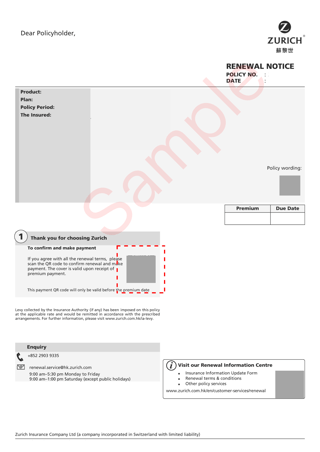
Step 2: Choose FPS as your payment method
Step 3: Make sure your contact information is up-to-date and turn on auto-renewal (If necessary)
The updated contact information and auto renewal will be effective upon renewal.
Step 4: Make Payment
Make FPS payment by following the instructions on the page. Once your payment is received, an email confirmation will be sent to you shortly. Upon successful renewal, your renewal document will be delivered within three working days.
Activate auto renewal via payment page
When you access the payment page by clicking/scanning the QR code on your renewal notice, you will see the option “Yes, I want continued protection”, you can simply check the box to activate auto renewal and finish the payment process. Auto renewal will be effective from the next renewal onwards.
- By subscribing to auto renewal service, you understand and agree that your policy will become automatically renewable at policy anniversary. This means you allow Zurich to automatically renew your policy in view of the circumstances at the time and charge the renewal premium due on the credit card you provided.
- We will inform you of any changes to the terms & conditions, including premium, and other information of the renewed policy 30 days prior to renewal*. If you want to make any changes to or enquire about the renewed policy, please contact us or your insurance intermediary before policy anniversary.
*Note: You agree that the terms and conditions, including but not limited to the premiums, benefits, benefits amount or exclusions of this policy, can be altered by Zurich at the time of renewal by giving you 30 days' prior written notice. We will not be obligated to reveal our reasons for such amendments.
Step 1 : Complete and sign the Insurance Information Update Form
Step 2 : Return the form to the below email address
enquiry@hk.zurich.comUpon successful renewal, you should receive renewal policy documents by email/post in five working days. Please contact us if you cannot receive the documents.
If the policy is arranged by insurance intermediary, please contact him/her directly for assistance.
Auto-Renewal service for Continuous Protection
Quick and easy application - Just ✔ the box in your Renewal Notice!
- Auto-renewal service will continue. If you wish to cancel, you may inform Zurich any time by phone or email.
- You understand and agree that your policy will become automatically renewable at policy anniversary. This means you allow Zurich to automatically renew your policy in view of the circumstances at the time, and charge the renewal premium due on the credit card you provided.
- We will inform you of any changes to the terms & conditions, including premium, and other information of the renewed policy 30 days prior to renewal*. If you want to make any changes to or enquire about the renewed policy, please contact Customer Service before policy anniversary.
*Note: You agree that the terms and conditions, including but not limited to the premiums, benefits, benefits amount or exclusions of this policy, can be altered by Zurich at the time of renewal by giving you 30 days' prior written notice. We will not be obligated to reveal our reasons for such amendments.
Renewal Enquiry
Customer Services
9:00 a.m. - 5:30 p.m., Monday to Friday (except public holidays)